Visual Studio Clipboard Ring Using Ctrl + Shift + V
For those developers out there familiar with Visual Studio IDE, many of you must be aware of this Clipboard Ring functionality provided by the Visual Studio. But if you have no idea here's some information about it.
What Is Clipboard Ring?
Visual Studio provides a unique feature to capture all your text related Cut/Copy operations to Clipboard. Then while using Paste you can iterate through those Cut/Copied values. The maximum number of values that it can store is 15.How To Use It?
- You can simply Cut/Copy text using Ctrl+X/Ctrl+C
- Visual Studio will keep on collecting those text values.
- While pasting instead of using Ctrl+V, you need to use Ctrl+Shift+V.
- The values will iterate when you press this key combination again and again. While doing this the pasted value will keep on changing in a manner which they were recorded
- For Ex: You copied a text 'Test1', then you copied a text 'Test2' and then again 'Test3'. Now when you press CTRL+Shift+V again and again then the pasted value will change from 'Test3' to 'Test2' to 'Test1' then back to 'Test3' just like a ring.
Another Way To Use It
You can select a text and drag it to toolbox window and drop it. Now do it again for different texts.
These values can be used by double clicking the text from the toolbox. This is much easier trick to do when you need to paste different text quickly at different places. See below screenshots to understand it more.
 |
| You can select these text rows to add text at any place on your editor |
So this is it about this topic. You can add more If I missed something as I have a habit of forgetting things :) Did you like it? or It was a 0/10 post.. :P do tell us.
We are waiting to hear from you.
There's another cool feature of Visual Studio that is, Box Selection. Have a look, you may find it interesting.
Happy Lerning!!!

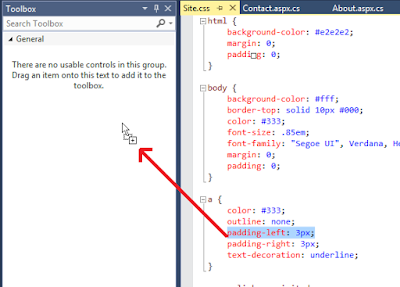




Comments
Post a Comment
Hey there, liked our post. Let us know.
Please don't put promotional links. It doesn't look nice :)